So, Youve created your facebook business page. Fantastic! Whats next? You need fans or followers. In this post, you will learn how to invite people to like your page.
Invite friends – To invite friends to like your Page:
- From your Feed, click Pages in the left menu.
- Go to your Page.
- Below Invite friends to like your Page, click Invite next to a friend’s name or click See All Friends.
- Enter a friend’s name in the search box and then click the box next to their name.
- Click Send Invitations.
You can see invitations to like a Page by going to your Invitations tab.
To invite people who react to your Page’s posts – Invite people who react to your Page’s posts
If your Page has less than 100,000 likes, you can also invite people who react to your Page’s posts to like your Page.
- From your Feed, click Pages in the left menu.
- Go to your Page, then go to one of your Page’s posts.
- Click the Reactions section of your Page’s post. This will show who has reacted to your Page’s post.
- Next to a person’s name, click Invite to invite the person to like your Page.
Bear in mind that if your Page has more than 100,000 likes, you’ll see the option to add people as a friend rather than invite them to like your Page.
*Please note these steps are using a computer – If you require mobile phone / app instructions please contact us or visit the facebook help center