Adding a profile picture and a cover photo are a great way to show your brands identity. In this post we will show you show to do it.
- From your News Feed, click Pages in the left menu.
- Go to your Page.
- Click in the bottom right of your Page’s profile picture and select Edit Profile Picture.
- Select an option and follow the on-screen instructions.
Recommended Posts